✅ How to Add Schema Markup to Your Webo Page
A Step-by-Step Guide to Boosting Google Visibility via Structured Data
🧠 What Is Schema Markup?
Schema markup is invisible code that helps Google understand your website content. It doesn’t change how your page looks—but it improves how your business appears in search results with rich features like stars, services, and events.
🚀 Why Is Schema Important?
- Improves your appearance in Google search
- Strengthens your Google Business Profile
- Boosts EEAT signals (Expertise, Authoritativeness, Trustworthiness)
- Helps Google index your services and reviews accurately
- Prepares your page for AI-powered search experiences
🛠️ What Schema Should You Use?
| Schema Type |
Use Case |
LocalBusiness |
For businesses with a physical location |
Service |
To describe specific services offered |
AggregateRating |
To show review scores and credibility |
FAQPage |
For Q&A sections |
Event |
For webinars, workshops, or conferences |
Product |
For items or bundles you sell |
Examples
eg 1. LocalBusiness Schema
What it is: A structured data type that tells Google your website represents a real-world business with a physical location.
Why it matters: It reinforces your Google Business Profile by confirming your business name, address, phone number, hours, and website—all in machine-readable format.
What it includes:
- Business name
- Address (street, city, region, postal code, country)
- Phone number
- Website URL
- Opening hours
- Logo or image
- Optional: geo coordinates, price range, payment methods
Example snippet:
{
"@type": "LocalBusiness",
"name": "Webo Directory",
"address": {
"@type": "PostalAddress",
"streetAddress": "123 Main Street",
"addressLocality": "Johannesburg",
"addressRegion": "Gauteng",
"postalCode": "2000",
"addressCountry": "ZA"
},
"telephone": "+27-11-123-4567",
"url": "https://www.webo.directory"
}
eg 2. Service Schema
What it is: A schema type used to describe specific services your business offers.
Why it matters: It helps Google understand what you do—especially useful for agencies, coaches, and specialists.
What it includes:
- Service name
- Description
- Area served (can be geographic or virtual)
- Optional: pricing, offers, provider
Example snippet:
{
"@type": "Service",
"name": "AI Visibility Bundles",
"description": "Outreach-ready landing pages with UTM tracking and schema markup for agencies and coaches.",
"areaServed": {
"@type": "GeoCircle",
"geoMidpoint": {
"@type": "GeoCoordinates",
"latitude": -26.2041,
"longitude": 28.0473
},
"geoRadius": 50000
}
}
eg 3. AggregateRating Schema
What it is: A schema type that summarizes customer reviews into a single rating score.
Why it matters: It can trigger star ratings and review counts in search results—boosting trust and click-through rates.
What it includes:
- Average rating value
- Total number of reviews
- Optional: best/worst rating, item reviewed
Example snippet:
{
"@type": "AggregateRating",
"ratingValue": "4.9",
"reviewCount": "87"
}