|
Hi There,
Welcome to Webo Academy. We are committed to your build success.
We offer the most comprehensive site builder in the world. Simply put, Webo is huge! Trying to build the most comprehensive digital marketing platform in the world is a daunting task. It is a rewarding task but should be tackled one step at a time. Plan what you want to achieve as your start-up site, add your content, and publish it within an hour or two.
Once you realise that website presentation success comes from the value proposition that you present, you will keep changing it to find what works for you and you will update it to keep it fresh. Yip, websites that are built by third parties do often not capture the conversation that you need to have with your customers.
If you can maintain a Facebook or LinkedIn page you can build and maintain a Webo site. Never battle - ask for help it is always easier when you know how!
On the right is your Administration Panel. There is an administration panel ( we call it the Member's Portal) for Directory Listings and a different administration panel for Websites, Blogs, eCommerce Stores, eMarketing Communicators and more. Each option has a How To Tips panel at the foot of the page. These How To Tips panels deal specifically with how to build that page. To activate VIP enhancements, on the directory administration panel, you need to upgrade. The first upgrade is free if you introduce a friend on a listing page by completing a Mention-Me form.
Most importantly, for those new to site building, is to follow the Getting Started Guidelines and then to follow up with getting the site built. Set out below are options that you can click to open. Webo sites are "click build" sites. Largely, you select options and copy and paste text and insert images into WYSIWYG (What You See Is What You Get Editor Panels).
We often find that people who browse magazines to find page layouts that they enjoy achieve the look and feel that they desire quickly. To do this set up a table with rows and columns and merge cells across and down to create a page template into which you add your text and images.
The following Getting Started Guidelines are suggested. Before you start, please read the guideline related to your objective.
-
Webo Sites (Directory Listings, Websites, Stores, Blogs, etc.)
-
Webo Hubs; Directories and Site Builders
During the first half of 2021, the Webo Directory enjoyed some one million hits a month from browsers who had the opportunity to meet their needs from one of 7,451 sites in Webo.
Essential Reading:
The Webo Academy
Looking For Loyalty Programme Marketing Ideas?
-
Watch an edited version of an online Webinar
-
Q&A Webinars are held on Wednesdays and on an Ad Hoc basis (on-demand) see the Webo Academy Online Meeting Room for details.
-
Scrutinise our Demo Sites, Apps & some with Loyalty & Referral Marketing App Communicators
L&RC App: Loyalty & Referral Marketing Communicator Bookmarklet App
D&RC App: Deals & Referral Marketing Communicator Bookmarklet App
Need More Help?
Social Media Tip
Go to your Facebook Application settings and select Twitter. You will see the App privacy section. Select "Friends" as the sharing option from the drop-down menu and your Facebook friends should now be able to see your Tweets.
Our mantra; You drive and we build. Most importantly we are here to navigate your build and we are committed to your build success. Remember we are not just site builders; we are digital marketing strategists, here to navigate your success.
Should you have time constraints, please contact us, as we offer a complete "built for you" option.
Warm regards and once again, welcome.
The Webo Academy
PS You are likely to need images and you may need to create headers for sites and pages. The following sites offer "free" image editing, infographic creation and more as well as images that are for sale or by subscription. Nearly all offer at least some "free" images or free trials. Also included are sites that offer tools to assist with media creation.
| https://anchor.fm |
Create & Distribute Podcasts |
| https://animoto.com |
Create Video Clips with own or Stock Images & Music Library Tracks |
| https://Bit.ly |
URL Shortener |
| https://burst.shopify.com/ |
Free High-Res Stock Photos |
| https://canva.com/ |
Image & Infographics Design with a template library |
| https://createherstock.com/ |
Images & Video Clips |
| https://creately.com/ |
Flowcharts, Gantt Charts |
| https://crello.com/ |
Graphic Image Design with a template library and a huge stock photo library |
| https://deathtothestockphoto.com/ |
Images & Video Clips |
| https://depositphotos.com/ |
Images & Video Clips |
| https://designwizard.com/ |
Image & Infographics Design |
| https://filmii.wondershare.com/ |
GIF Type Design / Videos & add text to video |
| https://flickr.com/ |
Images & Video Clips |
| https://flickr.com/photos/wocintechchat/ |
Images & Video Clips |
| https://focastock.com/ |
Free Photos, Videos & Templates |
| https://www.foodiesfeed.com/ |
Trending Free Food Photos |
| https://freeimages.com/ |
Images & Video Clips |
| https://freepik.com/ |
Photos, Vectors, PSD |
| https://freerangestock.com/ |
Images & Video Clips |
| https://freestocks.org/ |
Free Images & Sets Plus Video Footage |
| https://gettyimages.com/ |
Images & Video Clips |
| https://Goo.gl |
URL Shortener |
| https://google.com/advanced_image_search |
Images & Video Clips |
| https://gratisography.com/ |
Free High-Resolution Images |
| https://hashtagify.me |
Find & Assess Hashtags |
| https://ICOconverter.com |
Create 16px x 16px Favicon Icons (.ico) |
| https://imgbin.com/ |
Images & Video Clips |
| https://istockphoto.com |
Images & Video Clips |
| https://blog.snappa.com/free-stock-photos/ |
ISO Republic: Free Images |
| https://blog.snappa.com/free-stock-photos/ |
J Mantri: 7 new photos a week |
| https://kaboompics.com/ |
Images & Video Clips |
| https://kisspng.com/ |
Images & Video Clips |
| https://lifeofpix.com/ |
Images & Video Clips |
| https://littlevisuals.co/ |
Free Images |
| https://lumen5.com/ |
Captioned Slide & Video Design |
| https://nappy.co/ |
Images & Video Clips |
| https://needpix.com/ |
Images & Video Clips |
| https://nos.twnsnd.co/ |
Vintage Photos from Archives |
| https://pexels.com/ |
Images & Video Clips |
| https://picjumbo.com/ |
Images & Video Clips |
| https://picography.co/ |
Free High-Res Images |
| https://picspree.com/en |
Pictures, Illustrations & Vectors |
| https://piktochart.com/ |
Image & Infographics Design |
| https://pixabay.com/ |
Images & Video Clips |
| https://PlaceIt.net |
Place your image into a template background; images, T-shirts, game consoles, logos, etc. |
| https://pngitem.com/ |
Images & Video Clips |
| https://PowToon.com |
Animated & Whiteboard presentation video creation. |
| https://ripll.com/ |
Create Video Clips with own or Stock Images & Music Library Tracks |
| https://www.reshot.com/ |
Free Icons, Illustrations, Vectors & Photos |
| https://skitterphoto.com/ |
Free Photos |
| https://slideshare.net |
Create and share slideshows on LinkedIn & embed them on your site. |
| https://snappa.com/ |
Image Graphics |
| https://stocksnap.io/ |
Images & Video Clips |
| https://styledstock.co/ |
Feminine Photos |
| https://typeform.com |
Quiz Builder that brings questions to life with images & video to enhance engagement |
| https://unsplash.com |
Free high-resolution images |
| https://venngage.com/ |
Infographics |
| https://visme.co/ |
Animated Presentations |
Phone Apps and Image Editing
Camera+
This app is the closest you can get to make your smartphone into a DSLR, as it maximizes the capabilities of the iphone's camera. Camera+ can provide continuous flash, even for images and can also shoot in burst mode. After shooting, you can then edit directly within the application. It doesn't get any simpler than this.
Pixlr
Need a great editing tool wherever you are? Pixlr is quite possibly the easiest to access because it is web-based. Autodesk, the firm behind the editing software, has also made it available for mobile devices as an app so you can use the same powerful features from the web anywhere you are.
GIMP
Though not available on mobile devices, GIMP (GNU Image Manipulation Program) is much like a stripped-down version of Photoshop with a much simpler user interface. The app is currently free.
Camera plus
Are you shooting close up? Though it sports the same name as other camera applications, Camera Plus allows users to snap Macro, Normal, and Far shots and allows you to control the exposure with one large slide control.
Photoristic HD
Photoristic HD is a blend of power, convenience and simplicity. This iPhone app can handle high-resolution images above 15 megapixels but still has straightforward controls for tones and other basic editing features such as exposure and contrast.

 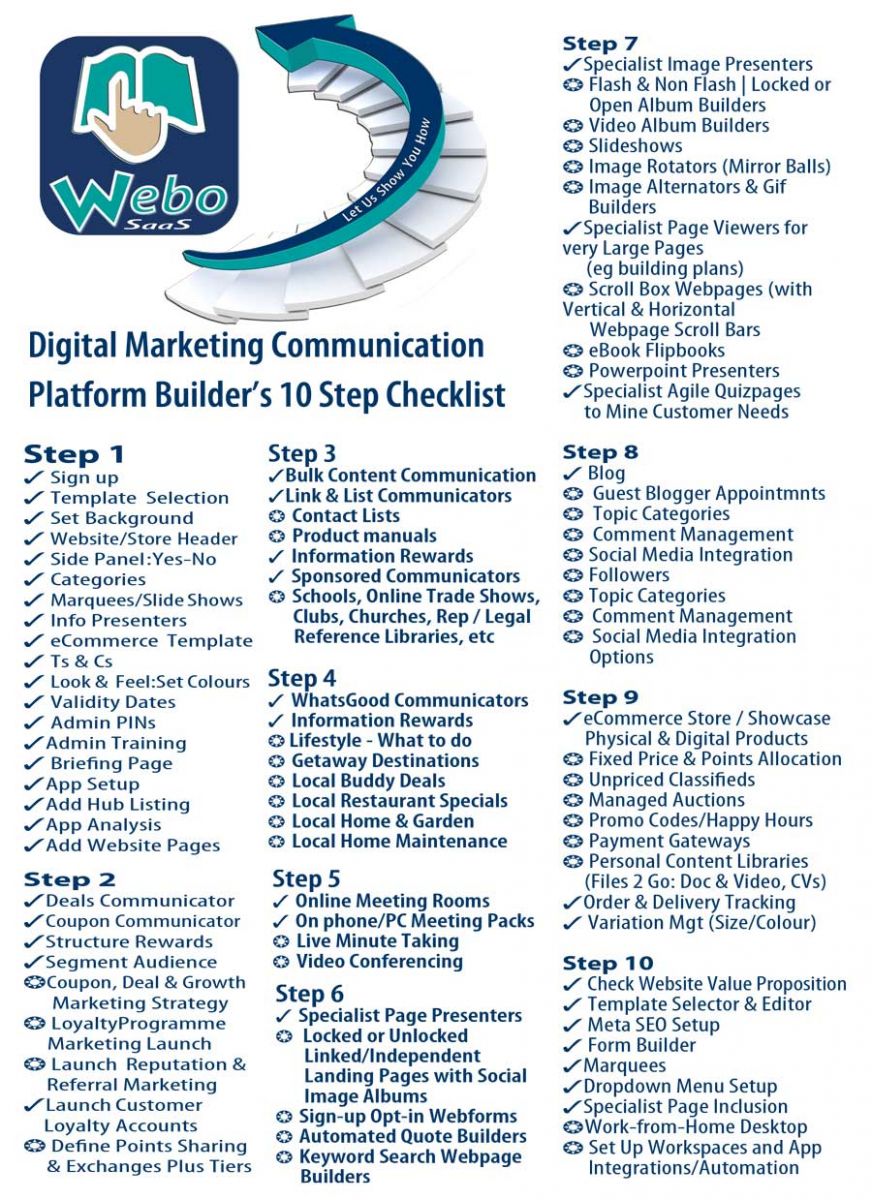 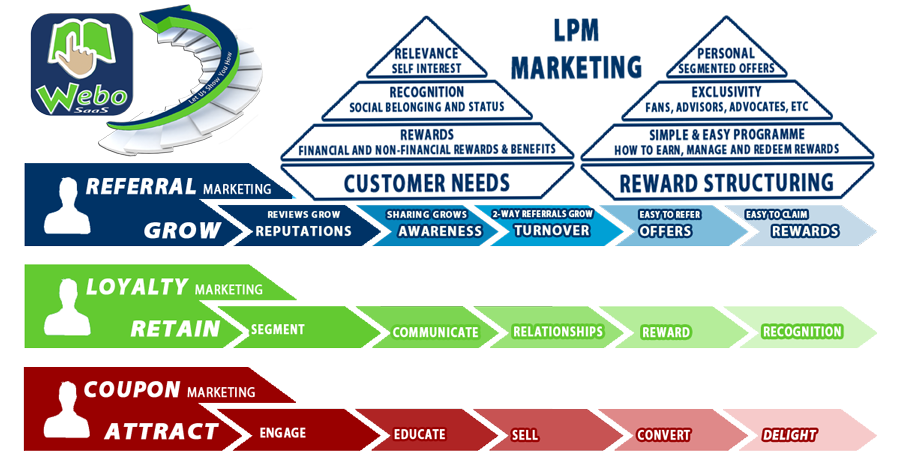 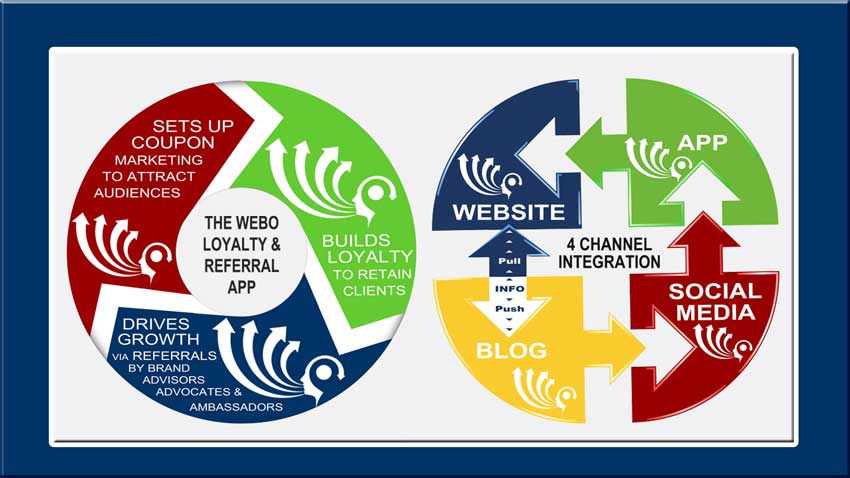 |





