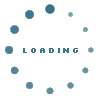| Advertise With Us |
|
|
|
How To Tips
-
To place Hub Directory Adverts on the General Hub Directory Pages please select an impression package before following the "continue" link to define and submit your advert.
-
The adverts are placed in the right-hand side column of the pages selected and they will, upon submission, be subject to review and acceptance by the Hub Administration.
-
Upon acceptance, the adverts will reflect in randon order, with other adverts and an impression counter will be activated.
-
On the "My banners" option you will have the ability to edit adverts placed above and you will be able to see the number of impressions made and the number remaining.
-
Images that are 300 px x 300 px are suggested.
-
On the Hub Directory you will find adverts that are placed at the top of selected pages. These top-of-page adverts are placed by the Hub Administrator and you may select the "Contact us" link at the foot of the Hub Home Page to request further information on this alternative advertising oppportunity.
|
|
|