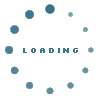|
Posted By : Sally 28th, November 2012
The How To manual is offered on a page by page basis on the site builder. You will find the relevant section of the manual displayed under the heading "How To Tips" at the foot of every option within the Site Builder.
Thus step one is to Register. There are a variety of registration options that are designed to enable a solution to your needs.
When you have registered and have activated your registration by responding to the e-mail address verification mail that is sent to you then you login and select the Member's Portal option. This then opens the site administration panel and your Site Builder.
We suggest that you begin with the options titled "Setup." - When the basics are "Setup" then you can work through the specialist options. All options have the "How To Tips" detailed at the foot of the option selected.
|