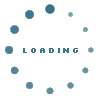This option is our STANDARD BOOKMARKLET APP.
Google Search all Webo Listings or Browse Directories by category, subcategory and name.
When the Directory is Open - Select the option to Add to Home Screen
Use the Mobi Directory for Search & Browse
and to
Download an auto-updating Contact List
Save your selected Contact List
Browse by making a selection on each drop-down list then Click GO
Scroll down on contact lists & "Tap to Dial" or "Tap to Link."
HOW TO TIP
HOW TO TIPS
Click on the image above to watch the video
How to Install the Mobile Apps on Phones
On an iOS device. eg iPhone & iPad
Use Safari or Firefox to open the page. Some browsers do not allow the option "add to home Screen".
Tap the “Bookmark” button, and then tap “Add to Home Screen.”
On an Android device. eg Samsung & Tablet
Use the Chrome browser to open the page. Tap the “Menu” button, and then tap “Add to Home Screen.”
Some older Android Phones may require you to download a Bookmarking App from the Playstore
Advanced Search
Users looking for specific business, product, service etc should use the SEARCH options.
Location
Show Results
Order By
--None--
Item Name
User Name
Country